Platform Configuration dialog
Settings that affect an entire project are specified in the Platform Configuration dialog.
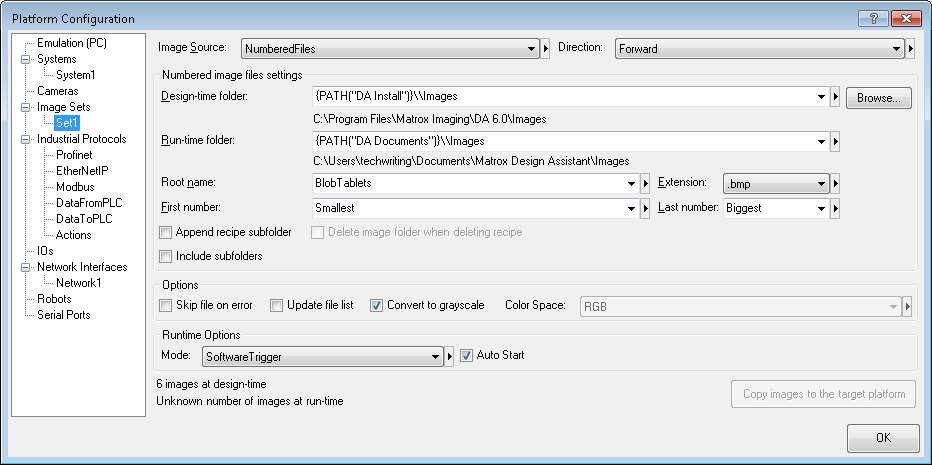
This dialog is accessible from the Project Configure platform menu item or the Configure platform toolbar button in the Platform toolbar at the top-right of the interface.

For platform configuration information specifically related to Matrox Iris GTR, see the Platform settings for your camera subsection of the Connecting to your Matrox Iris GTR as your runtime platform section in Appendix D: Matrox Iris GTR.
