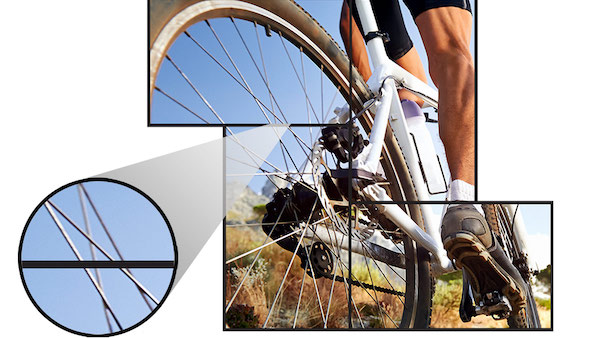Video Wall Products
Matrox QuadHead2Go Series
Matrox PowerWall Software
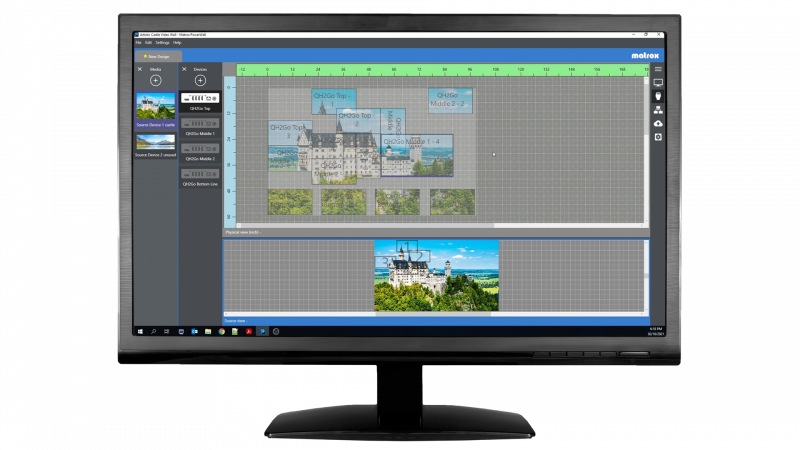
Matrox® PowerWall™ video wall design software takes the guesswork out of creating and deploying large-scale video wall installations. Included with Matrox QuadHead2Go™ multi-monitor controllers, PowerWall enables you to set up your devices in three quick steps—create, discover, and deploy. For OEMs and system integrators seeking to customize applications ranging from single-function operation to thorough integration, the complimentary Matrox QuadHead2Go REST API is available upon request.
Build the video wall you want
- Create classic, mosaic or artistic video wall configurations of any size or shape.
- Connect an input video source of any resolution up to 8K x 8K and display each output in any resolution up to Full HD 1920x1200 @ 60 Hz.
- Rotate each output independently in 90-degree increments—90, 180, and 270 degrees—for countless possible video wall designs.
- Work online or offline, even before establishing an active connection to QuadHead2Go.
- Crop, upscale, or downscale content to create professional designs.
- Operate on Microsoft® Windows® 10.
- Customize your applications with the complimentary QuadHead2Go REST API.
Deploy in 1-2-3 steps

Create your design
Create and save pre-set configurations in advance, offline—no need for an active connection to a video wall controller or source. Use default pre-set configurations or customize them—edit, save, delete, rotate, crop, and fine-tune—as you need.

Discover your device
Discover units located on the network automatically using a DHCP or Static IP address. Locate multiple QuadHead2Go™ units and set their respective configurations from a central location.
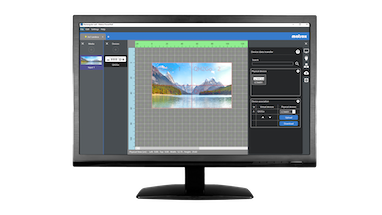
Deploy your video wall
Upload customized configurations from the software to the units with the click of a button. Free up resources for other services by removing the software soon after deployment without affecting the video wall.
All of the functionality. None of the guesswork.
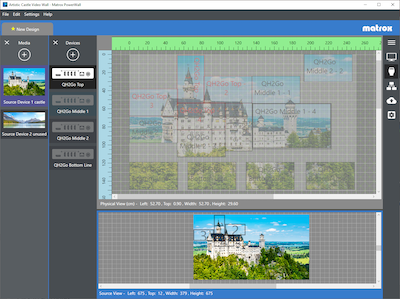
See your entire setup at a glance
Configuring large-scale installations involving multiple devices and monitors can be difficult and time consuming. The Global View feature allows you to see and set up all your devices at the same time. If you have monitors of different sizes and resolutions, Global View automatically calculates the PPI (Pixels Per Inch) value for you, further reducing setup errors and saving time.
Blueprint for success
Create a printable schematic of your configuration—including the measurements and display orientations—to take the guesswork out of building your video wall project.
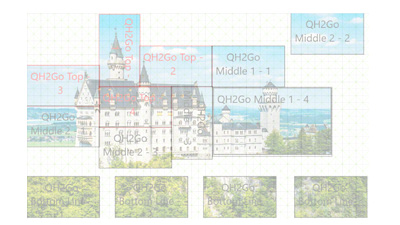

Scale your video wall
Expand to a video wall configuration of any size by using multiple QuadHead2Go appliances or cards together. Drive up to 64 1920x1080p60 displays and create captivating video walls by pairing QuadHead2Go multi-monitor controllers with Matrox D-Series graphics cards.
Fashion countless forms of setups—arrange displays in 4x1, 1x4, 2x2, 3x1, 1x3, 2x1, or 1x2 rectangular configurations, in portrait or landscape, or other mosaic or artistic configurations.
Classic rectangular or modern mosaic. The choice is yours.
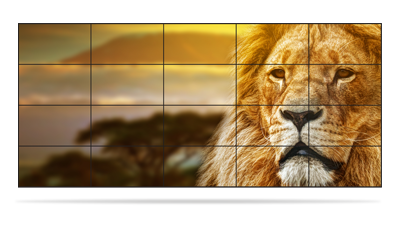
Rectangular video walls
Create classic rectangular 2x2, 2x1, 3x1, 4x1, 1x2, 1x3, or 1x4 configurations.

Artistic video walls
Arrange displays in one-of-a kind artistic configurations.
Manage your bezels. Optimize your content.
When working with multiple monitors, it can be difficult to arrange them so they appear as one seamless display. The Bezel management feature enables you to adjust the bezel between monitors, align your content, and ensure a seamless image across displays.
Easy API for ultimate flexibility
Build custom applications
For OEMs and system integrators seeking to customize applications ranging from single-function operation to thorough integration, the complimentary Matrox QuadHead2Go REST API is available upon request. Further customize the appearance of your Matrox product—with new company naming, images, logos, colors, buttons, and identity—for greater ease of use and complete white label branding of Matrox hardware and software.