Video Wall Products
Matrox D-Series
PowerDesk for D-Series

The robust, field-proven Matrox PowerDesk desktop management software for Windows lets users easily configure and manage multi-display setups. Included with almost all Matrox hardware, PowerDesk offers professional users a comprehensive set of tools to deploy and control a variety of display configurations including stretched or independent desktops, clone mode, pivot, bezel management and edge overlap, and more. Matrox advanced desktop management features also let users determine where and how program windows are displayed on the desktop—a productivity tool designed to enhance multi-display experiences.
Easily manage your multi-display desktop with Matrox PowerDesk for Windows
Multi-monitor setups are already well established for general computing, but are also a key requirement for high-end corporate or industrial systems, such as those used for enterprise or control room applications. Matrox display drivers include Matrox PowerDesk multi-display software that allows you to change display settings specific to Matrox graphics hardware.
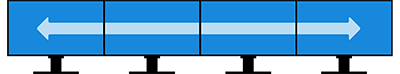
Stretched desktop
Create an ultra-large desktop to expand a single application across all screens.

Independent desktop
Set displays independently from one another to open different applications within each screen.
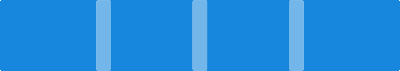
Edge overlap
Adjust the number of overlapping pixels between edge blending projectors to build a seamless, unified image.

Bezel management
Compensate for the physical space created by monitor bezels to output a continuous image across multiple displays.
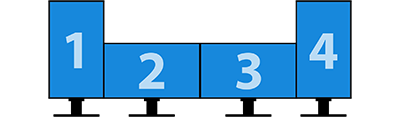
Pivot mode
Select any combination of portrait or landscape and set the orientation that works best for you.
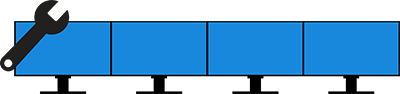
Mode management
Increase resolution support and select display modes (wide-screen resolutions, video timings & refresh rates) not available by the default in the monitor's EDID.

EDID management
Provide consistent EDID signal to the graphics card to ensure video is displayed correctly.
Unattended install
Deploy different desktop configurations/environments based on individual department requirements across the organization.
For more information on free PowerDesk software for other Matrox products, follow any of the links below. Support may differ, not all features supported by all products.










