Matrox Video
Accessories

Complete your setup. From cables and adapters to shelves and brackets, Matrox provides a range of hardware accessories that make connecting, installing and securing your Matrox product quick and easy.

Board-to-board framelock cable
Board-to-board framelock cable to interconnect certain Matrox boards.

DisplayPort to DVI adapter
Convert the DisplayPort connector to a DVI connector.

DVI to dual HD15 cable
Connect two analog monitors to the digital output of your Matrox product.

DVI male to HD15 female adapter
Convert the DVI Male connector to a VGA Female connector.

Quad analog output cable
Increase your desktop from two analog monitors to four analog monitors.
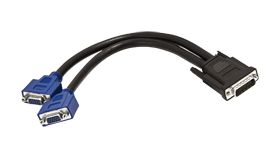
LFH60 to HD15 dual-monitor cable
Connect two analog HD15 monitors to the LFH-60 output of your Matrox product.

Matrox power adapter kit for GXM
Provide an adequate power supply from a powered USB port to your GXM product.

Mini DisplayPort to DisplayPort adapter
Convert a Mini DisplayPort connector to a DisplayPort connector.
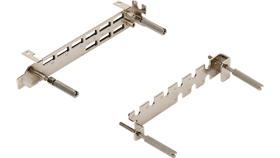
Secure cable solution for C900
Secure the mini HDMI cables at the output of the Matrox C900 graphics card.
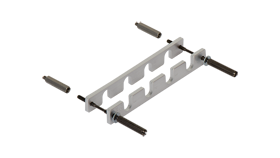
Secure cable solution for D1450 and Mura C4K
Secure the HDMI cables at the output of the Matrox D1450 graphics card or Mura C4K capture card.
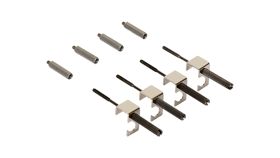
Secure cable solution for HDMI
Secure the HDMI cables at the output of your Matrox hardware.
Secure cable solution for mini DisplayPort or mini HDMI
Secure the cables (Mini DisplayPort or Mini HDMI) at the output of your Matrox hardware.
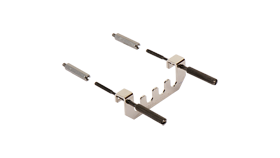
Secure cable solution for QuadHead2Go appliances (HDMI outputs)
Secure the HDMI cables at the output of the Matrox C900 graphics card.
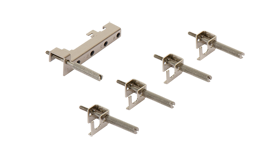
Secure HDMI cable solution for Mura IPX and Maevex 6100 cards
Secure the HDMI input cables of the Mura IPX board or Maevex 6100 encoder card.

Convert the HD15 connector to Composite and S-video.

Matrox NRG Redundant Power Supply Unit
Matrox NRG is a multi-output redundant power supply unit (RPSU) that comes pre-installed on a rackmount shelf.
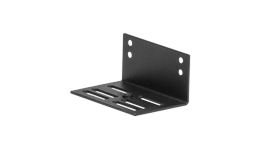
Angled bracket kit
VESA-compatible angled brackets for easy mounting of Matrox appliances.

Under desk mounting brackets
Easily mount your Matrox appliance under a desk or to the side of a cabinet with Matrox under desk mounting brackets.
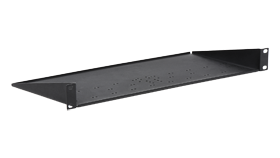
Rackmount kit
Mount your Matrox appliance in a standard 19-inch rack enclosure.
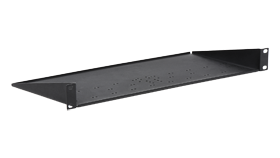
Rackmount kit for Monarch products
Mount your Matrox appliance in a standard 19-inch rack enclosure.

