Guides & Articles
When to Use a Dedicated Appliance for Lecture Capture
5 Learning environments where a dedicated appliance works best
This guide details five common scenarios in which dedicated lecture capture hardware appliances offer an ideal solution for the educational market. Read on for an outline of fundamental questions on this topic, and an illustration of the pros, cons, and considerations for next-generation lecture capture solutions.
Where dedicated lecture capture appliances should be considered in the education market
How do typical lecture capture installations look?
What options exist for lecture capture?
Which scenarios are ideal for dedicated lecture capture appliances?
1. When quality is of utmost importance
2. When the in-room AV installation is elaborate
3. When the classroom supports BYOD scenarios
4. When the in-room PC is to be used for class-specific software
5. When lowering maintenance costs is crucial
Advantages for all
Conclusion
Resources
Where dedicated lecture capture appliances should be considered in the education market
Lecture capture in schools has been common for the better part of a decade, certainly since video as an instructive classroom tool has seen steady rise in educational institutions. Many video platforms and lecture capture systems exist on the market, offering universities a range of deployment options1,2.
Educational institutions are tremendously diverse, varying in terms of class size, pedagogy, physical layout, technical infrastructure, and academic budget. “Today, everyone from community colleges to prestigious universities are looking to future-proof themselves for a digital learning environment. And even though in-class instruction isn’t going away anytime soon, creating online resources for students is becoming a must for higher education institutions3.” With a flexible lecture capture solution, schools can record lectures and events, capture student presentations, provide opportunities for experiential learning through simulation labs or training facilities—all that is needed is to click “record”.
The market is rife with a wide range of hardware and software options for lecture capture. As such, the question remains: What options exist for lecture capture and which solution is best for any given classroom? This brief details five common scenarios in which a dedicated lecture-capture hardware appliance is the ideal solution. Read on as we outline fundamental questions and illustrate the pros, cons, and considerations for next-generation lecture capture solutions.
How do typical lecture capture installations look?
Lecture capture systems are designed specifically for capture and management of classroom content. They emerged to address the needs of educational institutions to record and archive content, compiling not just audio and video, but also PowerPoint® presentations, PDF files, Flash animations, video clips, web content, and other rich media into composite files3,4,5,6.
A typical lecture capture installation comprises certain main components:
- Cameras and microphones installed in classrooms, which capture video/audio sources (e.g., document cameras, microphones, presenter laptop) and transfer these signals to the recording platform
- A presentation platform that drives the PowerPoint presentation and/or other multimedia content
- A lecture capture system to record all assets and serve as the lynchpin of the installation
- A video management system (VMS) which processes and stores the lecture content, adding categories, metadata, and tags
- A learning management system (LMS) that functions as a portal through which students communicate with staff, view grades, and access lectures from the VMS
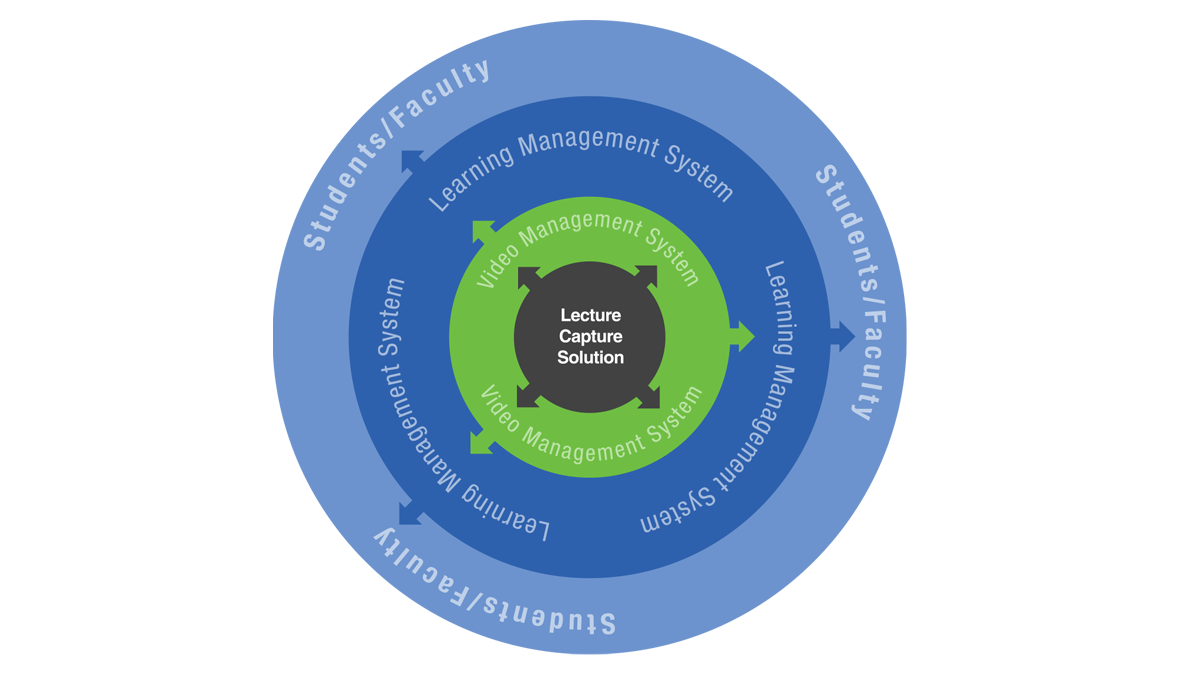
Schools require open, flexible video platforms that permit tailoring solutions to fit infrastructure needs and allow for easy growth over time. In most educational institutions, the process of establishing lecture capture capabilities begins with the selection of the VMS and LMS. Typically, the LMS and/or VMS are the initial foray of the educational institution into digital interfaces; they are chosen based on deployment options (e.g., cloud-based deployment or self-hosted), pricing models (e.g., open source, free, or paid licensing), level of support available, and a range of other considerations unique to each school environment3,7,8,9.
With VMS and LMS in place, schools can then explore options for how to expand the capabilities of their lecture capture installation. One easy method is through the addition of a hardware-based lecture capture appliance3,10.
What options exist for lecture capture?
In broad terms, lecture capture hardware is a system that is physically installed in the classroom, lecture hall, or training lab. The system is typically small enough to conceal within a lectern or desk, and offer a range of inputs for accommodating SDI and/or HDMI connections3. The hardware itself can take one of two forms. One configuration is a general-purpose system, comprising a PC, I/O card, operating system (OS), lecture capture software, as well as other software applications. The more streamlined alternative is a dedicated hardware appliance purpose built for lecture capture3,6.
Of the many available features, several key capabilities educational facilities consider when assessing a hardware-based solution is one that allows operators to3,9,11,12:
-
Configure the device using the graphical user interface (GUI)
-
Schedule event recordings at the push of a button
-
Record content at high quality
-
Push content directly to VMS
-
Monitor campus-wide installations from a centralized location
-
Integrate hardware fully and easily with existing technology
-
Select a cost-effective option for the size and budget of the installation
An ideal solution is one that marries software and hardware needs, complements the offerings of the other classroom technology, and delivers a robust toolbox of features to address requirements that cannot be met with lecture capture software alone3,12. Lecture capture systems integrate directly with VMS to provide seamless interactions across platforms. Moreover, virtually every major lecture capture provider is working hard to expose learning analytics in order to assist educators in designing for engagement5.
Which scenarios are ideal for dedicated lecture capture appliances?
Assuming the educational facility already has a VMS and LMS in place, here are five key scenarios where adding a dedicated hardware appliance significantly enhances the lecture-capture process, and thus the impact the solution provides to students, faculty, and administration.
1. When quality is of utmost importance
At its most basic, a lecture capture installation comprises a camera for capturing video content, a microphone for capturing audio, and a PC for powering the system and displaying supplemental content, such as PowerPoint presentations13. In simple installations with basic quality needs, these components can be contained within a single PC, such as a laptop with an integrated webcam and microphone14.
However, educational institutions make significant investments into acquiring technologies, and it is reasonable that these should yield the highest-possible return on investment. Indeed, it could even be said that “picking the right recording gear is the lion’s share of the overall success in creating an effective video lecture14.” Utilizing high-quality cameras and microphones to capture video content immediately improves the overall quality of the recording, and perhaps even the experience of engaging with the lecture content. In this regard, dedicated lecture capture appliances have the upper hand over PC-based solutions. While it is possible to connect higher-resolution cameras and better-quality microphones to a PC-based system using add-in I/O cards, this process has larger implications for maintenance and cost issues, discussed in more detail below.
Hardware appliances for lecture capture should ideally have multiple independent input channels with individual bitrate and quality settings; this ensures the setup can optimize the best parameters for each piece of equipment6,9. Moreover, the higher the encode rate, the better the overall look of the video. Resolution and frame rates of 1080p30 on each channel are recommended to handle all manner of top-quality video content6. Dedicated lecture-capture appliances would ideally support both HDMI and SDI sources. Dual-connectivity appliances offer great flexibility, as the presenter can opt for the type of connection that best suits the needs of each classroom setting. SDI signals travel via coaxial cable, ideal if the accompanying cameras are located at some distance from the appliance, while HDMI cabling provides solid coverage at affordable cost9.
Similarly, ensuring top-quality productions also necessitates a perfect sync between audio and video content; badly synced video is at best distracting and at worst detrimental to the learning process15. Computers typically operate at 60 frames per second (fps), while most cameras capture at 25 fps (in Europe) or 29.97 fps (in North America). This disparity in capture rates means that captured content can drift and fall out of sync. Computer, video, and audio content must be synchronized prior to encoding to ensure the highest-possible quality recording15,16. Dedicated lecture capture appliances that accept multiple feeds and synchronize them before encoding—as well as those that offer built-in frame syncs to correct signal discontinuities—are the best option for delivering perfectly timed video and audio15,16
2. When the in-room AV installation is elaborate
Certain subjects—such as math, science, and business17—often demand more teaching accoutrements than would be part of a standard lecture capture setup. These peripherals would thus consider the in-class PC or professor laptop, as well as additional document cameras, auto-tracking PTZ cameras, PowerPoint presentations, Blu-ray Disc™ or DVD player, microphones, projectors, interactive whiteboards, and more9,18. General-purpose PC-based solutions possess certain benefits; however, they do come with particular downsides, which include limited flexibility to incorporate multiple inputs or peripherals. Depending on the nature and physical accessibility of the provided PC, educators and administrators might be troubled—or worse, cause trouble—by configuring the software as they attempt to connect peripherals16,19.
A dedicated hardware appliance is much easier to support; “set and forget” appliances need only be configured once—the state of that appliance does not change. Multiple sources—whether peripheral devices, document cameras, or others—can be connected to a dedicated hardware appliance seamlessly, eliminating the learning curve associated with new technologies and with minimal concern for interrupting the flow of the class16,18,20. Lecture capture hardware appliances with centralized monitoring tools further facilitate the coordination and maintenance of all connected hardware, with the ability to pinpoint and correct issues, such as network connectivity problems or the status of inputs, at a distance9,16,21. Moreover, such tools allow dedicated appliances to be pre-programmed with scheduled events, so that, when powered-up, the appliance will automatically check pre-loaded events and execute them—even if the event’s start time has passed.
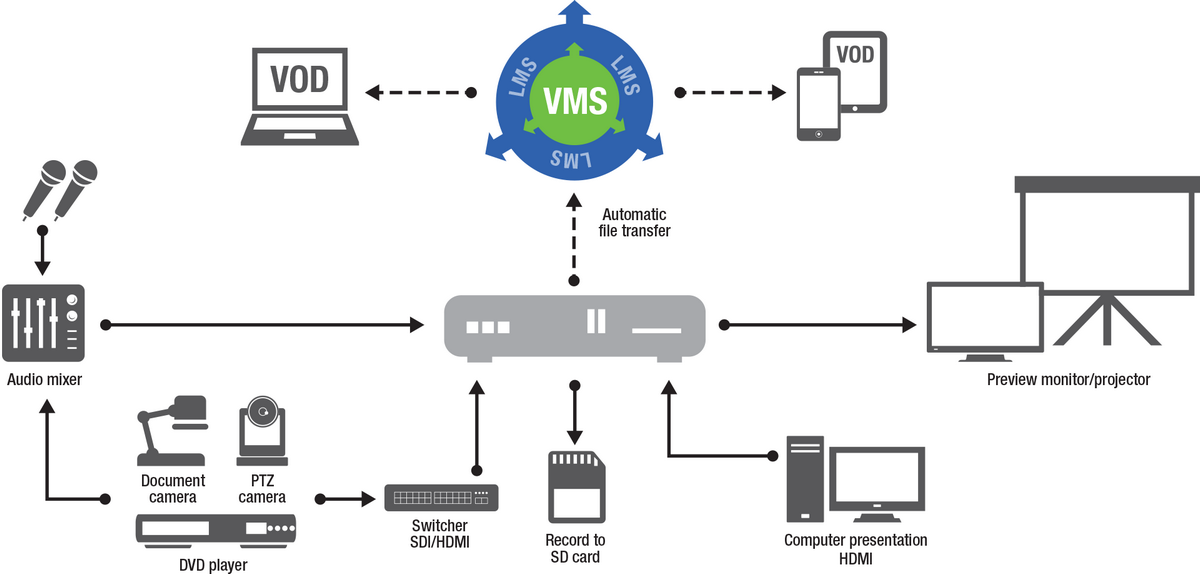
In mixed-modality settings, dedicated lecture capture appliances add great value, facilitating transitions between lecture and in-class activities5. Take, for example, Florida’s Stetson University, which offers a unique training program organized around innovative sales training facilities that enable students to hone their sales skills and practice role-play scenarios, supported by an exemplary lecture capture installation22.
3. When the classroom supports BYOD scenarios
Educators and administrators are often more comfortable with a “bring your own device” (BYOD) scenario, allowing them to utilize their own laptops and present material using a device they are already comfortable with. In higher education spheres, the BYOD movement has gained speed as ever-growing numbers of students and educators own and operate their own mobile devices, thus broadening learning opportunities23,24. Accommodating a range of different learning tools that a teacher may wish to access is an ever-expanding necessity; hardware appliances thus deliver tremendous flexibility in this regard. The educational setting can provide fixed source connections to document cameras, lecture cameras, tablets, and smartboards, letting the lecturer simply bring their own device, connect that device directly to a dedicated lecture capture appliance, and teach19,23,24,25.
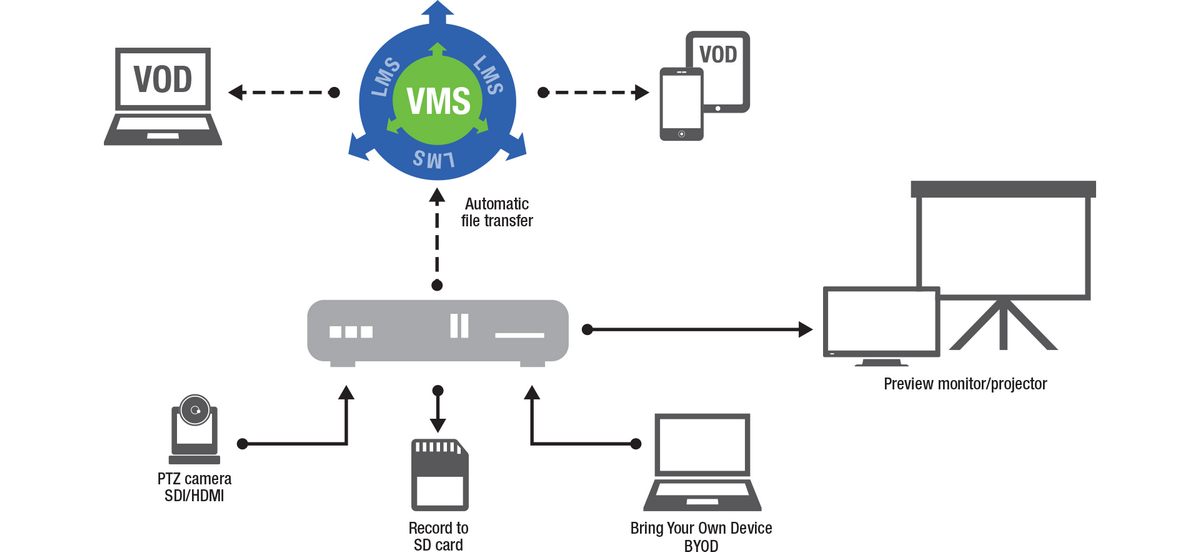
BYOD installations allow students and teachers to use personal devices to access educational content. Offering a range of benefits—from increased tech savviness, reduced learning curves related to using school-issued devices, heightened ownership over the learning experience, enhanced project collaboration, and facilitated class participation—BYOD policies also help educational institutions save money by not needing to invest in mobile hardware or pedagogic-specific software programs, as outlined in the following section24.
In these scenarios, dedicated lecture capture appliances deliver tremendous versatility, enabling educators and students to use and connect their own devices to an appliance with a robust, practical design that accommodates multiple connections to a single platform6,23,24.
4. When the in-room PC is to be used for class-specific software
Certain courses demand class-specific tools as part of the teaching requirements. As detailed in the section on elaborate in-room AV installations, certain subjects such as math, economics, and sciences necessitate numerous peripherals—document cameras, auto-tracking PTZ cameras, PowerPoints, Blu-Ray or DVD players, and others17,18—during course presentations like those at Indiana University26,27. These same subjects are also increasingly likely to require specific software programs, such as financial or scientific modelling, data mining, or professional image and video editing tools.
Running heavy applications at the same time the lecture capture software is recording is often a recipe for a sluggish CPU. Maxing out the processing capacity of the in-class PC can lead to poor lecture capture, with dropped frames, sync glitches, system lags, and missing audio—perhaps even contributing to reduced-quality recordings16,20. In these instances, having a dedicated lecture capture appliance offloads heavy processing demands from the PC, and best delivers the reliable, easy-to-operate system that only an appliance can provide.
5. When lowering maintenance costs is crucial
“Lecture capture is not a tool to save money, but rather to improve student learning. The real costs of an effective lecture capture program will go far beyond the cost of the platform5.” It is important to recognize that many software-based capture solutions have specific system requirements. Running PowerPoint or browsing the internet may be possible on an older or thin PC; however, the system may not be capable of running powerful lecture capture software. The cost-savings of a software-based platform can diminish if perfectly good legacy systems need to be replaced with newer systems to accommodate performance. A one-time investment in a lecture capture appliance is often more affordable than a software license model where an educational facility is charged yearly and thus committed to an extended contract period7,9,19.
Other key cost considerations are the required maintenance expenditure and training of personnel to operate the systems. Dedicated hardware appliances generally demand far less technical maintenance than comparable PC-based systems, which necessitate human oversight for OS updates, virus scans, and regular maintenance of specific software programs, such as those outlined above. Strictly speaking, software-based systems can be more vulnerable to computer viruses brought about via exposure to a myriad of peripherals like flash drives, USB devices, and malicious websites16. Virus protection software can also impact the success of daily lecture capture. It is all too easy to envision a scenario where a virus scan is triggered when a new USB key is connected or a Windows® update automatically starts when the PC is powered up—thereby delaying the start of a presentation, and perhaps throwing off an entire day of scheduled events. Lecture capture software running on an in-class computer requires any user to be familiar with how the software works; software interactions are necessary to configure audio and video sources, push operating system updates, and do regular maintenance19.
Dedicated “set and forget” appliances dramatically reduce the time spent by staff programming and maintaining the lecture capture unit, thus alleviating time and resources to focus on other IT demands. Schools could opt to pay licensing fees to access software and install said software on all in-class PCs, or lease hardware as part of their lecture capture solution. Certain hardware appliances—such as the Matrox® Monarch LCS—are simple to set up and easy to integrate into schools’ preferred VMS. The Monarch LCS appliance, with a one-time cost of only $2,495 USD, is an affordable, reliable, easy-to-use dedicated hardware appliance that makes lecture capture possible in every classroom6.
Advantages for all
Adding lecture capture hardware to educational settings delivers tremendous advantages for students, staff, and administrators.
Students
- Access to lectures anytime, anywhere
- Ability to access and view recordings on any device with video on demand (VOD)
- Freedom to dynamically choose the content of interest and toggle between full view of the professor, or the supporting material, or both
Teachers
- As automated a process as possible
- Scheduling features
- Minimal hands-on interaction with appliance
- Feedback through statistics on user interactions
Administrators
- Low-maintenance system
- Compatible with existing VMS and LMS
- Scalable and future-proofed
- Cost-effective appliance with one-time purchase price and no annual licensing fees
- High-quality recordings
- Centralized monitoring and control
Matrox Monarch LCS
- Seamless integration across platforms
- Open video platform
- Multi-stream player capabilities
- “Set-and-forget” functionality
- Centralized monitoring and control
- Future proofed installations
- Dual-channel encoding
- Ad-hoc recording
- Competitive price point
- Collaborative learning tools that check every item off the list
Conclusion
Lecture capture technology has been part of many classrooms for more than a decade now, and multi-modal classroom tools continue to see a steady rise in educational institutions. There are numerous video platforms and lecture capture systems on the market, offering universities a range of deployment options1,2.
Schools should not invest in and integrate a video solution blindly, and consideration should be paid to students, professors, and administrators to ensure their unique needs are met19,28. Experience deploying similar solutions is a key benefit when selecting a lecture capture vendor, as their experience can help guide schools in the selection process of an ideal lecture capture solution to fit their educational installation19,28.
All solutions—whether general-purpose PC-based, or a dedicated appliance—have their merits and applicability in learning environments. In classroom settings where quality and cost considerations are of utmost importance and when class-specific software, elaborate AV demands, or BYOD needs exist, dedicated lecture capture appliances should be considered as the primary solution for the education market.
Please refer to the When to Use a Dedicated Appliance for Lecture Capture PDF for the detailed list of references.


