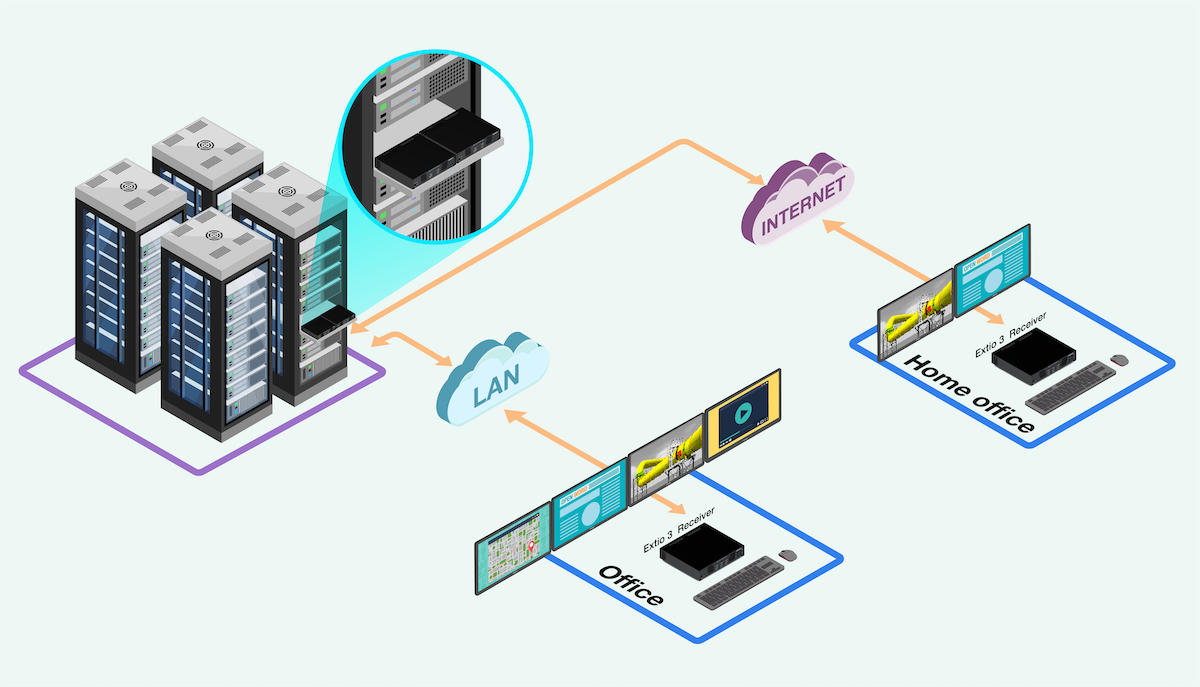Guides & Articles
KVM Technology that Enables Remote Work
What is Extio 3 over Internet, and why do you need it?
With remote working becoming the new normal, organizations are seeking ways to enable employees to do their best work—even from home. For a smooth and productive work-from-home experience, employees need the same access to systems and applications at home as they do in the workplace.
Extio 3 over Internet1 enables remote working and connectivity for power users, knowledge workers, and broadcast engineers and directors: multiple users can control the same system and collaborate on the same tasks—all from different locations. Integrating IPSec VPN, Extio 3 runs over a secure Virtual Private Network (VPN) connection that allows users to securely connect to powerful workstations or specialized equipment located back in the office. Extio 3 transports high-quality video, audio and USB 2.0 signals from a system over LAN, WAN, or Internet.
Matrox Extio 3 IP KVM extenders offer unique remote computing capabilities for organizations looking to enable a remote workforce while ensuring business continuity. Here are our key reasons why Extio 3 over Internet is a must for remote working.
1. Network conditions vary by region. Please contact Matrox for supported distances.
Key reasons to use Extio 3 over Internet for remote work
1. 4Kp60 4:4:4 resolution and multi-monitor support over Internet
Extio 3 remote workflow solutions offer a level of flexibility that traditional KVM technology simply can’t. Using KVM over Internet, users can access the resources needed to perform critical tasks while benefiting from the performance delivered by their powerful workstation setup located in the workplace.
This is especially crucial in time-critical environments, such as control rooms and broadcast studios, requiring high-resolution and multi-monitor capabilities, as well as support for specialized USB control devices. Through its powerful encoding engine, Extio 3 delivers a fluid 3D and video performance for the most demanding applications.
2. Multi-system control
With support for multiple video outputs, Extio 3’s Aggregator Mode feature further streamlines workflows by providing a seamless control of multiple systems: Operators can simultaneously view, control, and switch between multiple systems from a multi-monitor remote workspace, using only a single keyboard and mouse set.
3. Discreet solution with no additional software required
Extio 3 is a non-intrusive solution that doesn’t require any additional software installation on the source system. For systems that require validation, this significantly reduces—or eliminates altogether—the overall validation process and cuts deployment times. Moreover, it doesn’t take away cycles from the GPU or CPU of your systems. Extio 3 over Internet carries no licensing costs, and its wide system compatibility means you can use any GPU on virtually any operating system—Windows, Linux, or Mac.
4. Secure remote connection with multi-factor authentication
Corporate network infrastructures are protected by several layers of security, but remote work introduces new vulnerabilities. In this case, Extio 3 over Internet implements a variety of security measures to ensure a secure connection between remote employees and their office workstations. Extio 3 IP KVM integrates an IPSec VPN client to keep the communication private and offers multi-factor authentication. Additionally, AES 128-bit hardware encryption securely transports KVMA (Keyboard, Video, Mouse, and Audio) signals over internet.
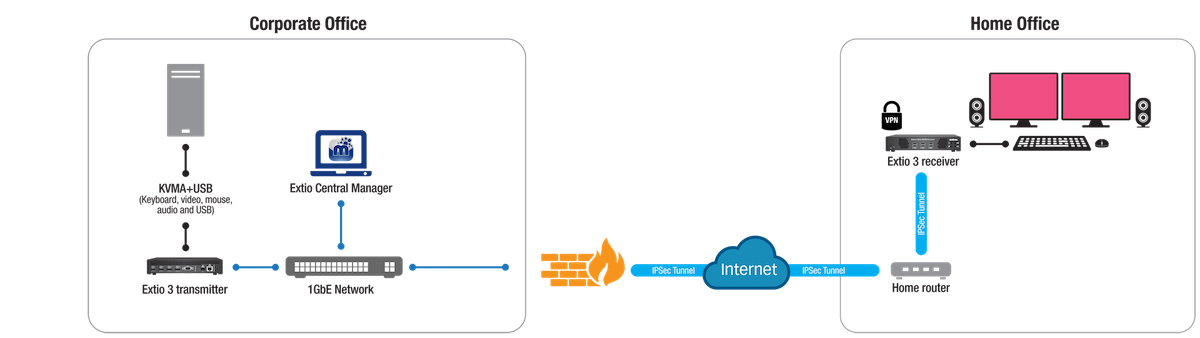
Extio 3 over Internet offers remote computing capabilities for organizations looking to ensure business continuity with a remote workforce. Delivering maximum performance, security, and flexibility, Matrox Extio 3 KVM technology provides a secure way for power users to work easily from home.