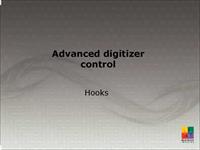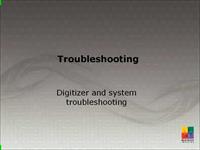Intro to CoPilot: Opening files and acquiring images
Explores opening objects such as images, contexts and models into your workspace. Demonstrates how to acquire an image sequence and perform processing operations onto the sequence.
This video was made for MIL 10 PP2 and beyond.
Explores opening objects such as images, contexts and models into your workspace. Demonstrates how to acquire an image sequence and perform processing operations onto the sequence.
This video was made for MIL 10 PP2 and beyond.
Intro to MIL: First look at digitizers
Introduces some of the hardware and software elements used to grab images. Includes a discussion on digitizers, grab modes, and simulated digitizers.
This video was made for MIL 10 PP2 and beyond.
Introduces some of the hardware and software elements used to grab images. Includes a discussion on digitizers, grab modes, and simulated digitizers.
This video was made for MIL 10 PP2 and beyond.
Image acquisition: Setting up hardware and software triggers
Introduces the utility of triggers and how you can setup both hardware and software triggers for image acquisition.
This video was made for MIL 10 PP3 and beyond.
Introduces the utility of triggers and how you can setup both hardware and software triggers for image acquisition.
This video was made for MIL 10 PP3 and beyond.
Image acquisition: Triggering line scan cameras with encoders
Introduces how to trigger line scan cameras using input from encoders. Explores how to set up your frame grabber to receive encoder input, how to keep a 1:1 image aspect ratio, and how to choose the most appropriate camera interface mode.
This video was made for MIL 10 PP3 and beyond.
Introduces how to trigger line scan cameras using input from encoders. Explores how to set up your frame grabber to receive encoder input, how to keep a 1:1 image aspect ratio, and how to choose the most appropriate camera interface mode.
This video was made for MIL 10 PP3 and beyond.
Advanced image acquisition: Data Latch
Explores how to use Data Latches to hook information onto a line or frame.
This video was made for MIL X and beyond.
Explores how to use Data Latches to hook information onto a line or frame.
This video was made for MIL X and beyond.
Advanced image acquisition: Using I/O command lists
Explains how to use I/O command lists to schedule concurrent acquisition commands on a board.
This video was made for MIL X and beyond.
Explains how to use I/O command lists to schedule concurrent acquisition commands on a board.
This video was made for MIL X and beyond.
Advanced image acquisition: Performing frame bursts
Introduces the use of frame bursts to optimize an application.
This video was made for MIL X and beyond.
Introduces the use of frame bursts to optimize an application.
This video was made for MIL X and beyond.
Advanced image acquisition: Memory management for large images and line scans
Describes how to optimize memory settings for applications that require larger image buffers. Also describes using child buffers when grabbing large images.
This video was made for MIL X and beyond.
Describes how to optimize memory settings for applications that require larger image buffers. Also describes using child buffers when grabbing large images.
This video was made for MIL X and beyond.
Advanced image acquisition: Bayer demosaicing
Explores the two methods available to convert Bayer images using MIL.
This video was made for MIL X and beyond.
Explores the two methods available to convert Bayer images using MIL.
This video was made for MIL X and beyond.
Advanced image acquisition: Autofocusing
Introduces four different algorithms to autofocus your lens motor.
This video was made for MIL X and beyond.
Introduces four different algorithms to autofocus your lens motor.
This video was made for MIL X and beyond.
Image acquisition: Using Intellicam to setup triggered acquisition for your Camera Link area scan camera
Demonstrates how to complete a DCF in Matrox Intellicam for triggered acquisition.
This video was made for MIL 10 PP3 and beyond.
Demonstrates how to complete a DCF in Matrox Intellicam for triggered acquisition.
This video was made for MIL 10 PP3 and beyond.
Image acquisition: Using Intellicam to configure your Camera Link area scan camera
Demonstrates how to create a continuous DCF in Matrox Intellicam.
This video was made for MIL 10 PP3 and beyond.
Demonstrates how to create a continuous DCF in Matrox Intellicam.
This video was made for MIL 10 PP3 and beyond.
How to: Restrict the grab region and scale
Explains how to increase the frame rate by reducing the area of the image being grabbed. Includes a discussion on subsampling and scaling.
This video was made for MIL 10 PP2 and beyond.
Explains how to increase the frame rate by reducing the area of the image being grabbed. Includes a discussion on subsampling and scaling.
This video was made for MIL 10 PP2 and beyond.
How to: Grab images using multiple cameras
Explains different ways to grab images using multiple cameras. Includes discussion of this process with one or more acquisition paths on one or more frame grabbers.
This video was made for MIL 10 PP2 and beyond.
Explains different ways to grab images using multiple cameras. Includes discussion of this process with one or more acquisition paths on one or more frame grabbers.
This video was made for MIL 10 PP2 and beyond.
How to: Input LUTs
Explains how to use look up tables (LUTs) to modify data grabbed from the camera and stored in a buffer.
This video was made for MIL 10 PP2 and beyond.
Explains how to use look up tables (LUTs) to modify data grabbed from the camera and stored in a buffer.
This video was made for MIL 10 PP2 and beyond.
How to: Use GigE Vision controls
Explains how to use MIL with GigE Vision cameras, USB3 cameras, Camera Link cameras, and any other camera that uses the GenICam standard.
This video was made for MIL 10 PP2 and beyond.
Explains how to use MIL with GigE Vision cameras, USB3 cameras, Camera Link cameras, and any other camera that uses the GenICam standard.
This video was made for MIL 10 PP2 and beyond.
How to: Adjust levels for analog video
Explains how to use MIL to control the gain and reference levels when grabbing analog video.
This video was made for MIL 10 PP2 and beyond.
Explains how to use MIL to control the gain and reference levels when grabbing analog video.
This video was made for MIL 10 PP2 and beyond.
How to: Hook functions to grab events
Explains how to hook a function to a grab event.
This video was made for MIL 10 PP2 and beyond.
Explains how to hook a function to a grab event.
This video was made for MIL 10 PP2 and beyond.
Digitizers: Troubleshooting
Outlines common causes and solutions for digitizer issues, such as synchronization lost errors, missed frames, high CPU usage, and camera configuration problems.
This video was made for MIL 10 PP2 and beyond.
Outlines common causes and solutions for digitizer issues, such as synchronization lost errors, missed frames, high CPU usage, and camera configuration problems.
This video was made for MIL 10 PP2 and beyond.
|