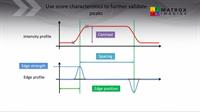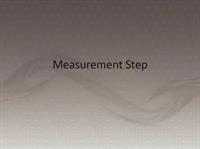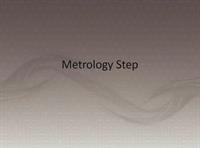3D using DA: Measuring height
Demonstrates how to measure the height of an object using several different methods, including using the IntensityChecker step on a depth map.
Demonstrates how to measure the height of an object using several different methods, including using the IntensityChecker step on a depth map.
3D using DA: Measuring volume
Demonstrates how to measure the volume of a 3D object using the Volume3D step.
Demonstrates how to measure the volume of a 3D object using the Volume3D step.
3D using DA: Analyzing profiles
Demonstrates how to extract the profile of an object using the ExtractProfile step, and analyze the profile using the Metrology step.
Demonstrates how to extract the profile of an object using the ExtractProfile step, and analyze the profile using the Metrology step.
Matrox Design Assistant: Building a simple project
Demonstrates how to set up and start a typical inspection project using Matrox Design Assistant software.
This video was made for Design Assistant 5 and beyond.
Demonstrates how to set up and start a typical inspection project using Matrox Design Assistant software.
This video was made for Design Assistant 5 and beyond.
Blob Analysis: Introduction
Introduces when and how to use Blob Analysis tools.
This video was made for Design Assistant 5 and beyond and MIL 10 PP2 and beyond.
Introduces when and how to use Blob Analysis tools.
This video was made for Design Assistant 5 and beyond and MIL 10 PP2 and beyond.
Blob Analysis: Features
Presents some of the main features that the Blob Analysis tool calculates, such as area, bounding box, convex hull, and Feret diameters.
This video was made for Design Assistant 5 and beyond and MIL 10 PP2 and beyond.
Presents some of the main features that the Blob Analysis tool calculates, such as area, bounding box, convex hull, and Feret diameters.
This video was made for Design Assistant 5 and beyond and MIL 10 PP2 and beyond.
Blob Analysis: Configuring the blob-creation process
Discusses configuring the blob-creation process. Includes details on defining connected pixels, setting the identification mode, and using Run-Length Encoding.
This video was made for Design Assistant 5 and beyond and MIL 10 PP2 and beyond.
Discusses configuring the blob-creation process. Includes details on defining connected pixels, setting the identification mode, and using Run-Length Encoding.
This video was made for Design Assistant 5 and beyond and MIL 10 PP2 and beyond.
Blob Analysis: Reconstructing and merging blobs
Explores techniques for constructing new images with modified blobs and merging blobs that border on sequential images.
This video was made for Design Assistant 5 and beyond and MIL 10 PP2 and beyond.
Explores techniques for constructing new images with modified blobs and merging blobs that border on sequential images.
This video was made for Design Assistant 5 and beyond and MIL 10 PP2 and beyond.
Blob Analysis: Applications
Demonstrates how to clean up images to effectively using Blob Analysis. Includes highlights of real-world applications that use Blob Analysis.
This video was made for Design Assistant 5 and beyond and MIL 10 PP2 and beyond.
Demonstrates how to clean up images to effectively using Blob Analysis. Includes highlights of real-world applications that use Blob Analysis.
This video was made for Design Assistant 5 and beyond and MIL 10 PP2 and beyond.
Measurement: Introduction
(7'14'')
Introduces basic concepts and functionality of the Measurement tool.
This video was made for MIL 10 PP2 and beyond and Design Assistant 5 and beyond.
(7'14'')
Introduces basic concepts and functionality of the Measurement tool.
This video was made for MIL 10 PP2 and beyond and Design Assistant 5 and beyond.
Measurement: Search region (size and angle)
(7'17'')
Outlines how to choose the best size and angle for a box-search region.
This video was made for MIL 10 PP2 and beyond and Design Assistant 5 and beyond.
(7'17'')
Outlines how to choose the best size and angle for a box-search region.
This video was made for MIL 10 PP2 and beyond and Design Assistant 5 and beyond.
Measurement: Search region (sub-regions)
(3'54'')
Explores how to use sub-regions in more advanced applications.
This video was made for MIL 10 PP2 and beyond and Design Assistant 5 and beyond.
(3'54'')
Explores how to use sub-regions in more advanced applications.
This video was made for MIL 10 PP2 and beyond and Design Assistant 5 and beyond.
Measurement: First derivative filters
(6'00'')
Explains how to choose which first derivative filters to use when creating an edge profile from an intensity profile.
This video was made for MIL 10 PP2 and beyond and Design Assistant 5 and beyond.
(6'00'')
Explains how to choose which first derivative filters to use when creating an edge profile from an intensity profile.
This video was made for MIL 10 PP2 and beyond and Design Assistant 5 and beyond.
Measurement: Edge markers
Outlines some of the main characteristics and scores used to validate edges.
This video was made for MIL 10 PP2 and beyond and Design Assistant 5 and beyond.
Outlines some of the main characteristics and scores used to validate edges.
This video was made for MIL 10 PP2 and beyond and Design Assistant 5 and beyond.
Measurement: Stripe markers
Explores the characteristics and techniques used to validate stripe markers.
This video was made for MIL 10 PP2 and beyond and Design Assistant 5 and beyond.
Explores the characteristics and techniques used to validate stripe markers.
This video was made for MIL 10 PP2 and beyond and Design Assistant 5 and beyond.
Measurement: Circle markers
Explores the characteristics and techniques used to validate circle markers.
This video was made for MIL 10 PP2 and beyond and Design Assistant 5 and beyond.
Explores the characteristics and techniques used to validate circle markers.
This video was made for MIL 10 PP2 and beyond and Design Assistant 5 and beyond.
Bead Inspection: Example
Illustrates the Bead Inspection example, which makes use of the Model Finder step in addition to the Bead Inspection step.
This video was made for Design Assistant 5 and beyond.
Illustrates the Bead Inspection example, which makes use of the Model Finder step in addition to the Bead Inspection step.
This video was made for Design Assistant 5 and beyond.
Measurement step
Explains how to use the Measurement step to find and measure image characteristics, such as edge, stripe, and circle markers.
This video was made for Design Assistant 5 and beyond.
Explains how to use the Measurement step to find and measure image characteristics, such as edge, stripe, and circle markers.
This video was made for Design Assistant 5 and beyond.
Metrology Step
Introduces the uses of the Metrology step, which defines features in objects and determines whether the features fall within established tolerances.
This video was made for Design Assistant 5 and beyond.
Introduces the uses of the Metrology step, which defines features in objects and determines whether the features fall within established tolerances.
This video was made for Design Assistant 5 and beyond.
|