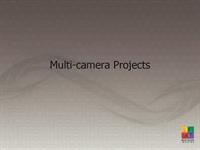Explore
Design Assistant training videos
Videos by topic
Fundamentals
Introduction
Image acquisition
Communication
Display/Operator View
Templates and Recipes
Documentation and utilities
AltiZ
FDK
Processing and Analysis
CoPilot
Image enhancement
Feature extraction
Object location
Measurement
World calibration and fixturing
Character recognition
Barcode reading and verification
Classification
Color
3D
New videos
© 2024 Matrox All Rights Reserved