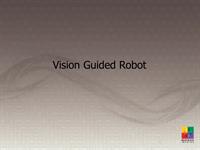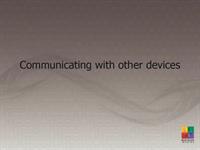EtherNet/IP: Introduction to communicating with a PLC
Introduces the industrial protocols available for communicating with a PLC and how they work with Quick Comm, as well as discusses their basic configuration.
This video was made for Design Assistant 5 and beyond.
Introduces the industrial protocols available for communicating with a PLC and how they work with Quick Comm, as well as discusses their basic configuration.
This video was made for Design Assistant 5 and beyond.
EtherNet/IP: Quick Comm timing sequence
Discusses the timing sequence or handshake between a PLC and vision platform when using the Matrox Design Assistant Quick Comm feature.
This video was made for Design Assistant 5 and beyond.
Discusses the timing sequence or handshake between a PLC and vision platform when using the Matrox Design Assistant Quick Comm feature.
This video was made for Design Assistant 5 and beyond.
EtherNet/IP: Setting up with Rockwell Logix Designer
Discusses setting up a Matrox vision device with Rockwell Studio 5000 Logix Designer.
This video was made for Design Assistant 5 and beyond.
Discusses setting up a Matrox vision device with Rockwell Studio 5000 Logix Designer.
This video was made for Design Assistant 5 and beyond.
EtherNet/IP: Triggering from and returning results to a PLC
Demonstrates how to trigger a camera and obtain results using ladder logic.
This video was made for Design Assistant 5 and beyond.
Demonstrates how to trigger a camera and obtain results using ladder logic.
This video was made for Design Assistant 5 and beyond.
EtherNet/IP: Sending and receiving data from a PLC
Presents application-specific data fields that are read from and written to the PLC.
This video was made for Design Assistant 5 and beyond.
Presents application-specific data fields that are read from and written to the PLC.
This video was made for Design Assistant 5 and beyond.
EtherNet/IP: Changing recipes from a PLC
Demonstrates how to change the current recipe using ladder logic in Rockwell Studio 5000 Logix Designer.
This video was made for Design Assistant 5 and beyond.
Demonstrates how to change the current recipe using ladder logic in Rockwell Studio 5000 Logix Designer.
This video was made for Design Assistant 5 and beyond.
EtherNet/IP: Viewing information from the COMMS Portal
Outlines using the COMMS Portal page to locate communication information specific to the EtherNet/IP protocol.
This video was made for Design Assistant 5 and beyond.
Outlines using the COMMS Portal page to locate communication information specific to the EtherNet/IP protocol.
This video was made for Design Assistant 5 and beyond.
EtherNet/IP: Setting communication to online/offline in design-time
Explains how and why the EtherNet/IP protocol would be set to online or offline in design-time.
This video was made for Design Assistant 5 and beyond.
Explains how and why the EtherNet/IP protocol would be set to online or offline in design-time.
This video was made for Design Assistant 5 and beyond.
EtherNet/IP: Setting communication to online/offline in runtime
Explains how and why the EtherNet/IP protocol would be set to online or offline in runtime.
This video was made for Design Assistant 5 and beyond.
Explains how and why the EtherNet/IP protocol would be set to online or offline in runtime.
This video was made for Design Assistant 5 and beyond.
EtherNet/IP: Welcome
Welcome to the Communication between Design Assistant and a PLC using EtherNet/IP course.
This video was made for Design Assistant 5 and beyond.
Welcome to the Communication between Design Assistant and a PLC using EtherNet/IP course.
This video was made for Design Assistant 5 and beyond.
PROFINET: Quick Comm timing sequence
Discusses the timing sequence or handshake between a PLC and vision platform when using the Matrox Design Assistant Quick Comm feature.
This video was made for Design Assistant 5 and beyond.
Discusses the timing sequence or handshake between a PLC and vision platform when using the Matrox Design Assistant Quick Comm feature.
This video was made for Design Assistant 5 and beyond.
PROFINET: Introduction to communicating with a PLC
Introduces the industrial protocols available for communicating with a PLC and how they work with Quick Comm, as well as discusses their basic configuration.
This video was made for Design Assistant 5 and beyond.
Introduces the industrial protocols available for communicating with a PLC and how they work with Quick Comm, as well as discusses their basic configuration.
This video was made for Design Assistant 5 and beyond.
PROFINET: Siemens TIA Portal setup
Discusses setting up a Matrox vision device with the Siemens TIA Portal.
This video was made for Design Assistant 5 and beyond.
Discusses setting up a Matrox vision device with the Siemens TIA Portal.
This video was made for Design Assistant 5 and beyond.
PROFINET: Triggering from – and returning results to – a PLC
Demonstrates how to trigger a camera and obtain results using ladder logic.
This video was made for Design Assistant 5 and beyond.
Demonstrates how to trigger a camera and obtain results using ladder logic.
This video was made for Design Assistant 5 and beyond.
PROFINET: Sending and receiving data from a PLC
Presents application-specific data fields that are read from and written to the PLC.
This video was made for Design Assistant 5 and beyond.
Presents application-specific data fields that are read from and written to the PLC.
This video was made for Design Assistant 5 and beyond.
PROFINET: Changing recipes from a PLC
Demonstrates how to change the current recipe using ladder logic in the Siemens TIA Portal.
This video was made for Design Assistant 5 and beyond.
Demonstrates how to change the current recipe using ladder logic in the Siemens TIA Portal.
This video was made for Design Assistant 5 and beyond.
PROFINET: Viewing information from the COMMS portal
Outlines using the COMMS Portal page to locate communication information specific to the PROFINET protocol.
This video was made for Design Assistant 5 and beyond.
Outlines using the COMMS Portal page to locate communication information specific to the PROFINET protocol.
This video was made for Design Assistant 5 and beyond.
PROFINET: Setting communication to online/offline in design-time
Explains how and why the PROFINET protocol would be set to online or offline in design-time.
This video was made for Design Assistant 5 and beyond.
Explains how and why the PROFINET protocol would be set to online or offline in design-time.
This video was made for Design Assistant 5 and beyond.
PROFINET: Setting communication to online/offline in runtime
Explains how and why the PROFINET protocol would be set to online or offline in runtime.
This video was made for Design Assistant 5 and beyond.
Explains how and why the PROFINET protocol would be set to online or offline in runtime.
This video was made for Design Assistant 5 and beyond.
Calibrating for your robot system
Outlines how to create a common coordinate system for both a Matrox Design Assistant project and a robot.
This video was made for Design Assistant 4.0 SP2 and beyond.
Outlines how to create a common coordinate system for both a Matrox Design Assistant project and a robot.
This video was made for Design Assistant 4.0 SP2 and beyond.
Vision-guided robots
Outlines setting up communication between a robot and Matrox Design Assistant. Includes reference to the robot-side communication API document.
This video was made for Design Assistant 4.0 SP2 and beyond.
Outlines setting up communication between a robot and Matrox Design Assistant. Includes reference to the robot-side communication API document.
This video was made for Design Assistant 4.0 SP2 and beyond.
Communicating with devices using serial ports, I/O ports, and TCP/IP sockets.
Explains how to communicate with devices, such as a PLC, using serial ports, I/O ports, and TCP/IP sockets. Special attention is given to the I/O ports of a Matrox 4Sight GPm.
This video was made for Design Assistant 5 and beyond.
Explains how to communicate with devices, such as a PLC, using serial ports, I/O ports, and TCP/IP sockets. Special attention is given to the I/O ports of a Matrox 4Sight GPm.
This video was made for Design Assistant 5 and beyond.
|