Courses
Introduction |

|
Getting started with Matrox Design Assistant using a GigE/USB3 Vision camera
Creating Matrox Design Assistant projects with a GigE Vision or USB3 Vision camera starts here. In this course, participants will learn how to connect Matrox Design Assistant to a camera, configure the necessary settings to acquire new images, build a basic flowchart, and publish projects to a runtime platform. Participants will also be introduced to many additional tools to optimize and facilitate working with Matrox Design Assistant software.
It contains 4 videos.
Estimated time: 31 minutes. |

|
Getting started with Matrox Design Assistant using a Matrox Iris GTR smart camera
Creating Matrox Design Assistant projects with a Matrox Iris GTR smart camera starts here. In this course, participants will learn how to connect Matrox Design Assistant to a Matrox Iris GTR camera, configure the necessary settings to acquire new images, interface directly with the Matrox Iris GTR, build a basic flowchart, and publish projects to a smart camera. Participants will also be introduced to many additional tools to optimize and facilitate working with Matrox Design Assistant software.
It contains 6 videos.
Estimated time: 51 minutes. |

|
Introduction to Matrox Design Assistant
Welcome to Matrox Design Assistant, the tool that allows you to create vision applications by constructing an intuitive flowchart and graphical web-based operator interface. Through this course, participants will learn the fundamental concepts and basic skills necessary to build a project for the first time in Matrox Design Assistant
It contains 12 videos.
Estimated time: 90 minutes. |
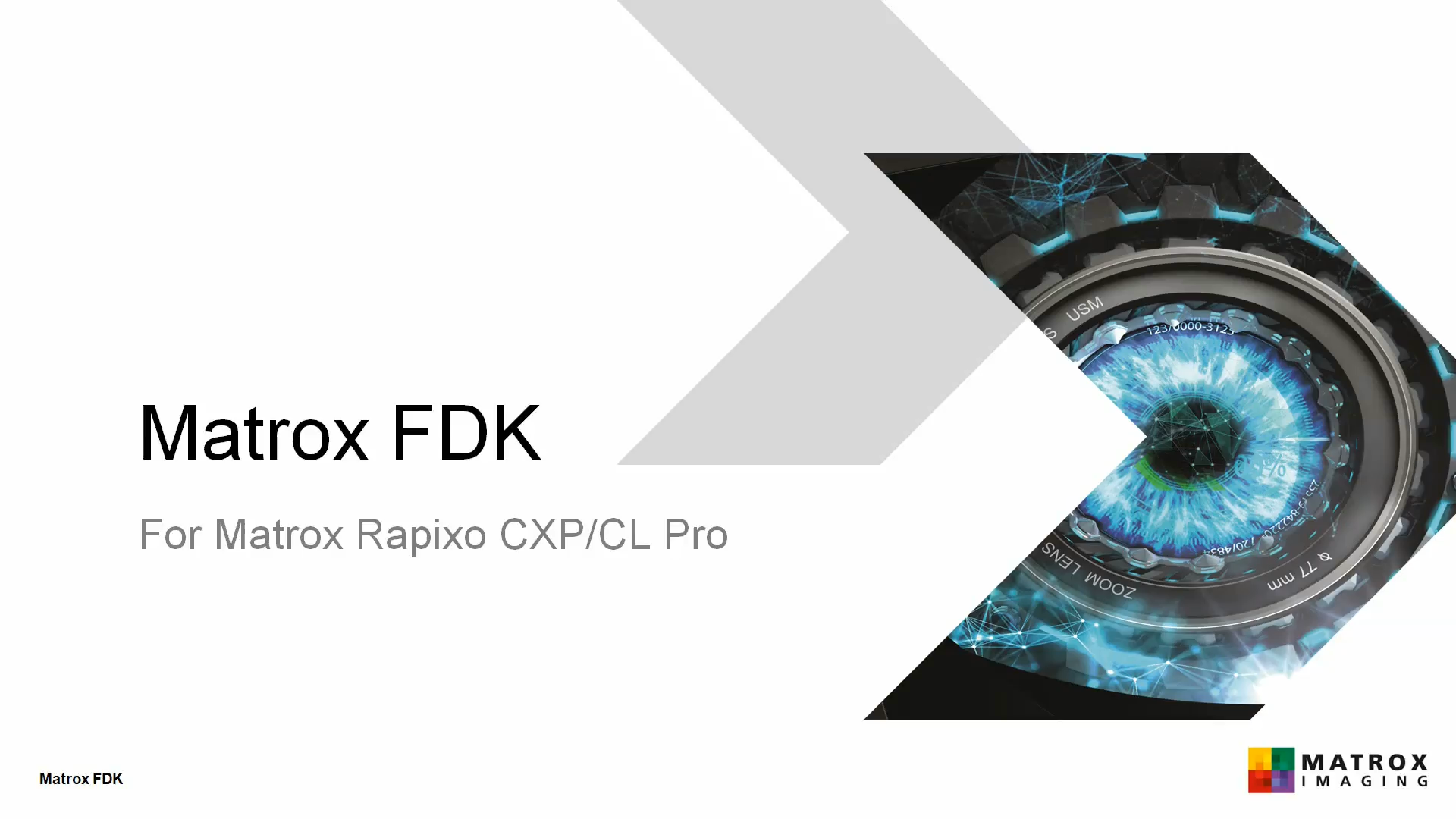
|
Using the FPGA Development Kit (FDK)
This course gets you started in using the FDK. It explains how to create a new Vivado IP Integrator project, how to validate and compile HLS C code in Visual Studio, and how to use block design interface.
It contains 3 videos.
Estimated time: 37 minutes. |
Processing & Analysis |
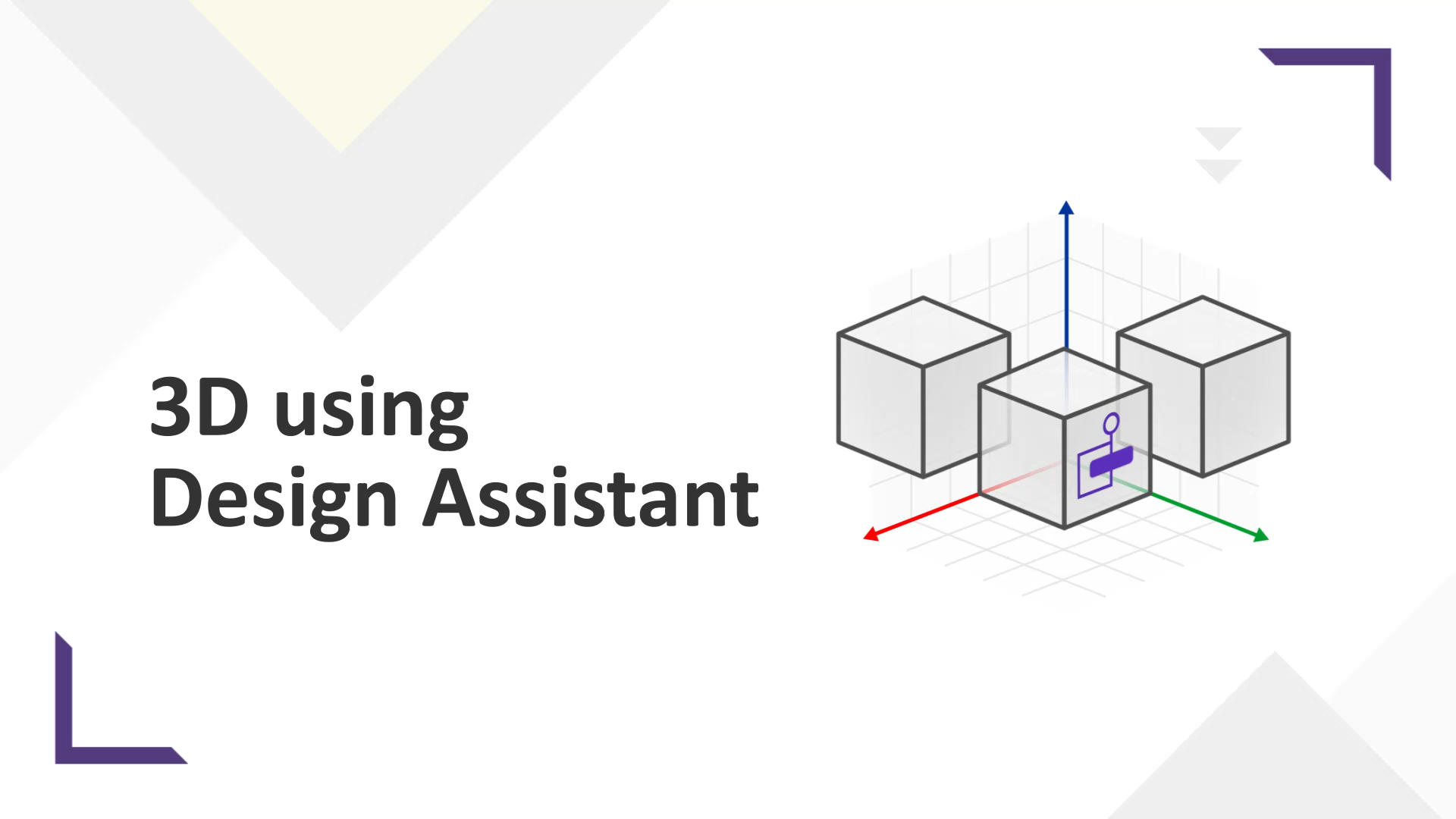
|
3D using Design Assistant
Analyzing real-world objects in 3D brings a new level to machine vision. In this course, you'll learn the how to use Matrox Design Assistant reach this new level. This includes all the steps necessary to acquire new 3D data, project depth maps, and extract all relevant measurements. By the end of the course, you'll be able to measure height and volume, analyze profiles, and setup a 3D scene.
It contains 8 videos.
Estimated time: 60 minutes. |

|
Using BlobAnalysis
The BlobAnalysis step locates, measures, and identifies blobs in images. In this course, participants will learn basic and advanced concepts of Blob Analysis, including how to binarize images to locate blobs, specify the blob features you need to measure, and identify the blobs that fit your criteria
It contains 5 videos.
Estimated time: 39 minutes. |

|
Using Classification
Classification captures the power of convolutional neural networks to classify images that are too complex or costly to categorize using classic machine vision techniques. This course explains how you can use classification with your Matrox Imaging software, including how to use MIL CoPilot to build and label datasets, augment datasets, train classifiers, and ultimately make predictions on the class of an image.
It contains 6 videos.
Estimated time: 61 minutes. |

|
Using CodeReader
The CodeReader and CodeGrade steps in Matrox Design Assistant can read and grade 1D, 2D, and composite code types or symbologies, such as Data Matrix and UPC codes. In this course, participants will learn how to set up and optimize the CodeReader and CodeGrade steps.
It contains 8 videos.
Estimated time: 42 minutes. |

|
Using Measurement
The Measurement step locates the position and angle of edges in images. In this course, participants will learn basic and advanced concepts of Measurement, including how to make effective measurements, and how the Measurement step works.
It contains 7 videos.
Estimated time: 47 minutes. |
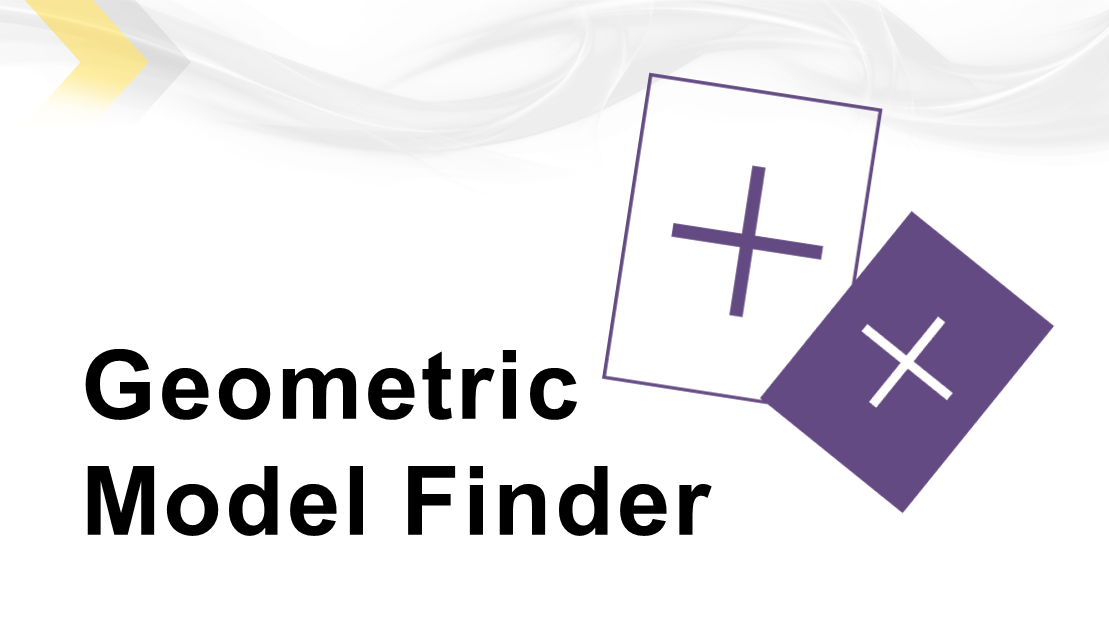
|
Using ModelFinder
The Geometric Model Finder steps (ModelFinder, CircleFinder, RectangleFinder, & ElipseFinder) find and orient objects in an image by comparing edges in models with edges in target images. Through this course, participants will learn basic and advanced concepts of using edge detection for object location, including a basic understanding of how Geometric Model Finder works and the ideal circumstances for using it.
It contains 10 videos.
Estimated time: 67 minutes. |

|
Using PatternMatching
The PatternMatching step locates grayscale patterns in images; it is typically used to find and orient objects. In this course, participants will learn basic and advanced concepts of pattern matching, including a basic understanding of how the PatternMatching step works and the ideal circumstances for its use.
It contains 5 videos.
Estimated time: 38 minutes. |
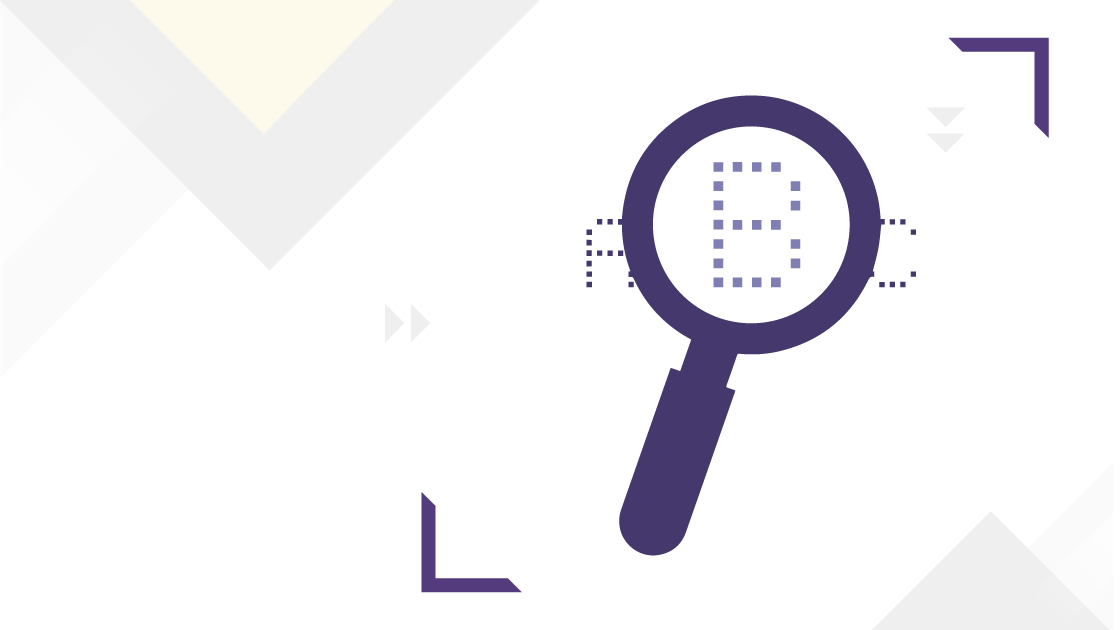
|
Using SureDotOCR
The SureDotOCR step allows for the effective reading of dot-matrix strings. In this course, participants will learn how to read dot-matrix strings by creating and managing dot-matrix fonts, and describing the content and appearance of the strings intended to be read.
It contains 5 videos.
Estimated time: 33 minutes. |
Industrial Communication |
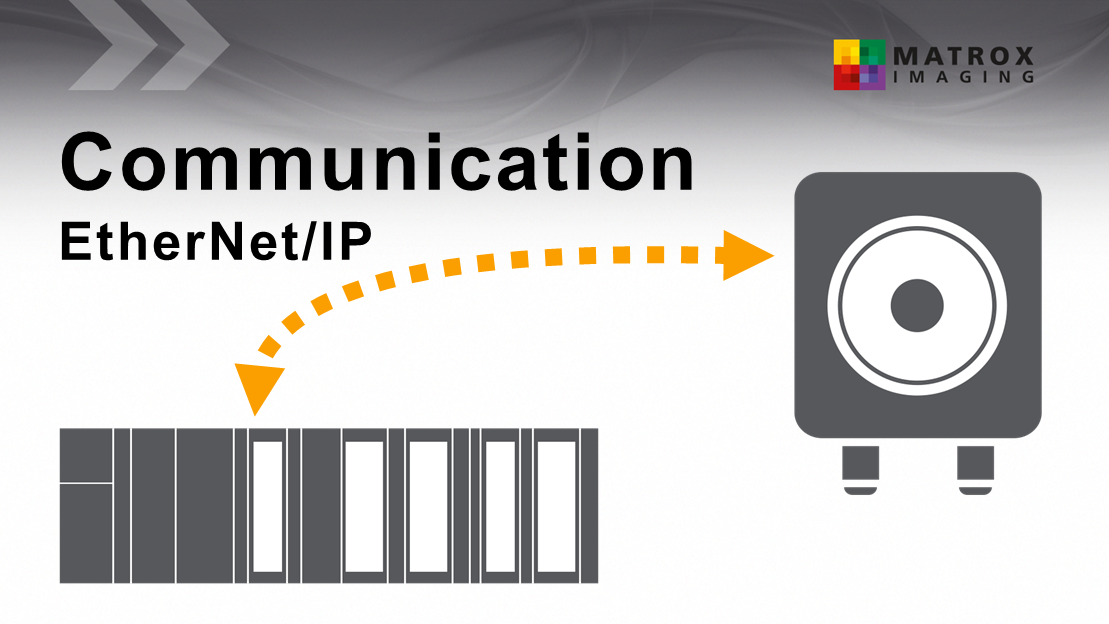
|
Establishing communication between Matrox Design Assistant and a PLC using EtherNet/IP
When a vision system needs to communicate with a PLC through EtherNet/IP, Matrox Design Assistant’s Quick Comm facility can help. In this course, participants will learn how to do basic configurations of the EtherNet/IP protocol as well as the timing sequence between a PLC and vision system when using the Quick Comm feature. Includes a number of demonstrations of how to set up a Matrox vision system with ladder logic software, trigger a camera and return results to a PLC, send and receive data from a PLC, and change recipes from a PLC.
It contains 10 videos.
Estimated time: 42 minutes. |

|
Establishing communication between Matrox Design Assistant and a PLC using PROFINET
When a vision system needs to communicate with a PLC through PROFINET, Matrox Design Assistant’s Quick Comm facility can help. In this course, participants will learn how to do basic configurations of the PROFINET protocol as well as the timing sequence between a PLC and vision system when using the Quick Comm feature. Includes a number of demonstrations of how to set up a Matrox vision system with ladder logic software, trigger a camera and return results to a PLC, send and receive data from a PLC, and change recipes from a PLC.
It contains 10 videos.
Estimated time: 50 minutes. |
Hardware |
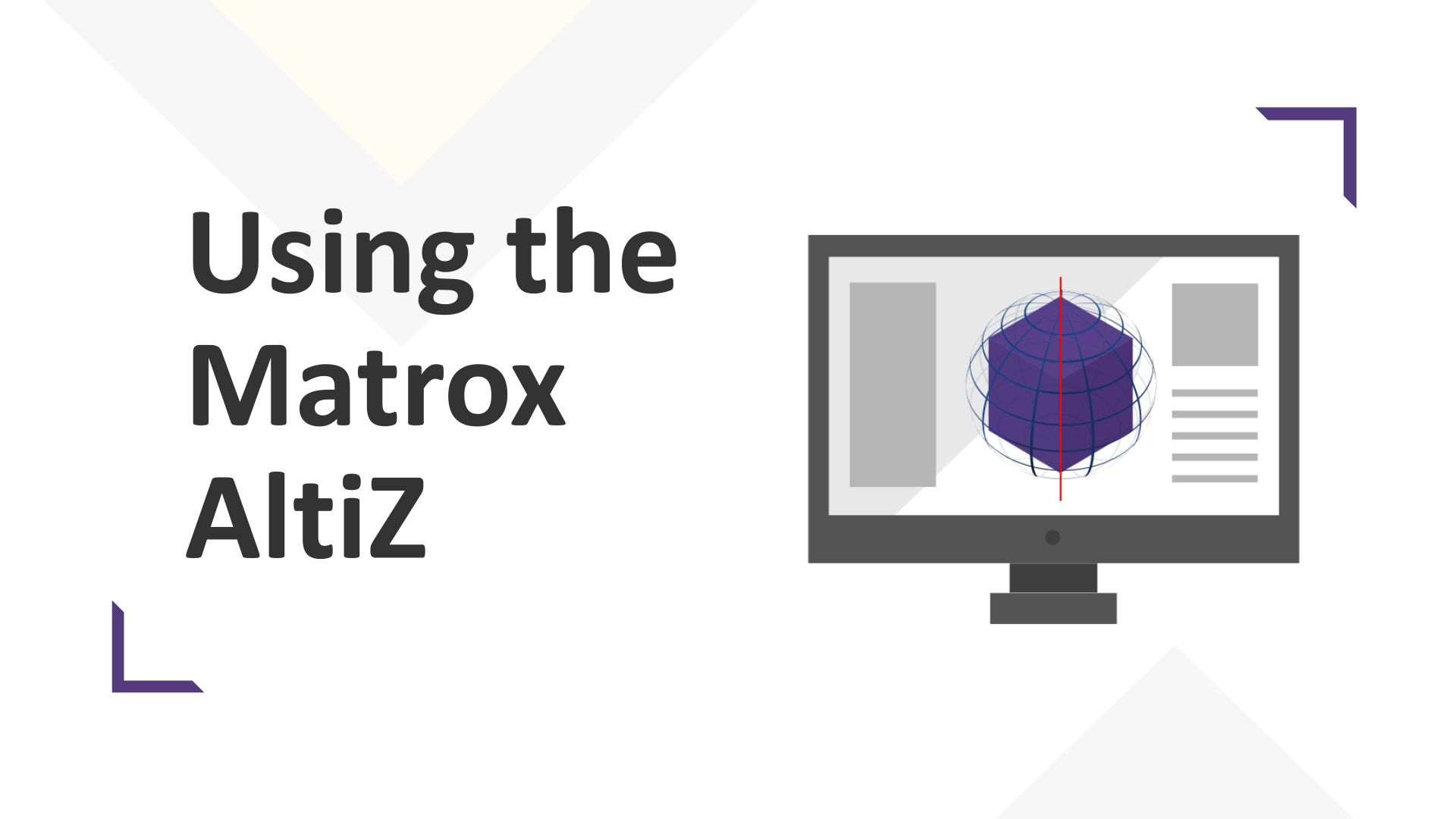
|
Using the Matrox AltiZ
In this course on using the Matrox AltiZ you will learn how to setup and use the AltiZ, including mounting and powering, taking single and multi profile scans, and adjusting the settings for optimal results.
It contains 6 videos.
Estimated time: 45 minutes. |

