Project Change Validator overview
The Project Change Validator (accessible using the Matrox Design Assistant configuration portal) is used to determine if modifications made to a project have altered that project's output. When validation is performed on a project, the project is run in a mode similar to emulation. It is given a set of predetermined inspection inputs, such as images and data received over the network. The project's inspection outputs (such as the results of the project's Status steps) are compared against a set of expected outputs. The predetermined inspection inputs and expected inspection outputs are referred to as a validation set.
Once the Project Change Validator has run a project with the predefined inspection inputs, it compares the current inspection outputs with the expected inspection outputs. It then generates a report showing whether or not each inspection passed validation. This report includes a side-by-side comparison of images and other data from the operator view to help you determine why each inspection did or did not pass validation.
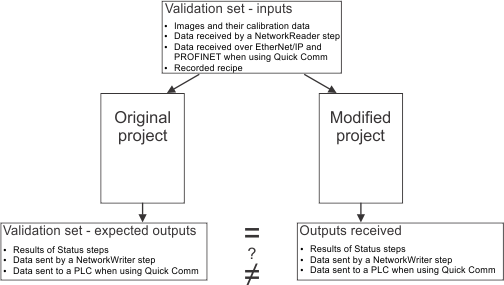
You can create validation sets, start validations, and review validation reports from the PROJECT CHANGE VALIDATOR tab of the PROJECTS portal page.
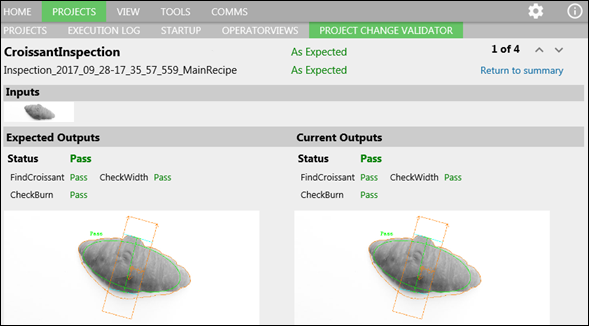
The Project Change Validator can validate a project that underwent changes at design-time, and/or at runtime (using the operator view). Changes made at runtime can be detected and signaled to the Matrox Design Assistant configuration portal and to a PLC using Quick Comm. In the latter case, the PLC can then request that a warning be displayed by an HMI and request that the project be validated.
The Project Change Validator can run the validation directly on the runtime platform, or on another computer (or supported Matrox smart camera) with the Matrox Design Assistant runtime environment. This is useful because the runtime platform cannot run the validation on a project while that project is simultaneously running inspections on that runtime platform. The computer (or smart camera) actually running the validation is referred to as the validation server. If it is not also the runtime platform, it is referred to as a remote validation server.
If a validation request is received, and validation is set to be run by a remote validation server, the Project Change Validator will automatically copy your project and validation set to the validation server and start the validation on the validation server.
Note that the results of some communication steps, such as the TextReader step, are not included in validation sets. If your project depends on the results of communication steps that are not included in the validation set, the Project Change Validator might not be appropriate for use with your project.