ARRAYTOSTRING function
Specifies the array to convert to a string.
| 1. |
The following example converts the array to a string. The function returns "1234". ARRAYTOSTRING([1,
2, 3, 4])
|
Specifies the array to convert to a string.
Specifies the character placed between the elements in the string returned.
| 1. |
The following example converts the array to a string, with a comma in-between each element. The function returns "1,2,3,4". ARRAYTOSTRING([1,
2, 3, 4], ",")
|
Specifies the array to convert to a string.
Specifies the character placed between the elements in the string returned.
Specifies the format to use for numeric arrays.
For more information about user-defined number formats consult MSDN at http://www.msdn.microsoft.com, and search MSDN for "user-defined numeric formats (format function)".
| 1. |
The following example converts the array to a string with a semi-colon and space in-between each element, and with only 2 decimal places conserved. The function returns "1.11; 2.22; 3.33; 4.44".
ARRAYTOSTRING([1.11111, 2.22222, 3.333333, 4.44444], "; ",
":F2")
|
| 2. |
In addition to specifying decimal places, the Format parameter can specify the width of the formatted value. Note that when using a monospaced font like Courier, specifying the width can help align results over multiple rows. The following 2 example expressions would produce a text file formatted like the one below, if used as TextWriter step inputs: 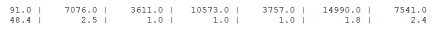
The functions return their respective results neatly separated and aligned.
{ARRAYTOSTRING(SELECT(FilterElongation.BlobFound, Item.Area, " |",
",10:F1")}\r\n
{ARRAYTOSTRING(SELECT(FilterElongation.BlobFound, Item.Elongation),
" |", ",10:F1")}\r\n
|